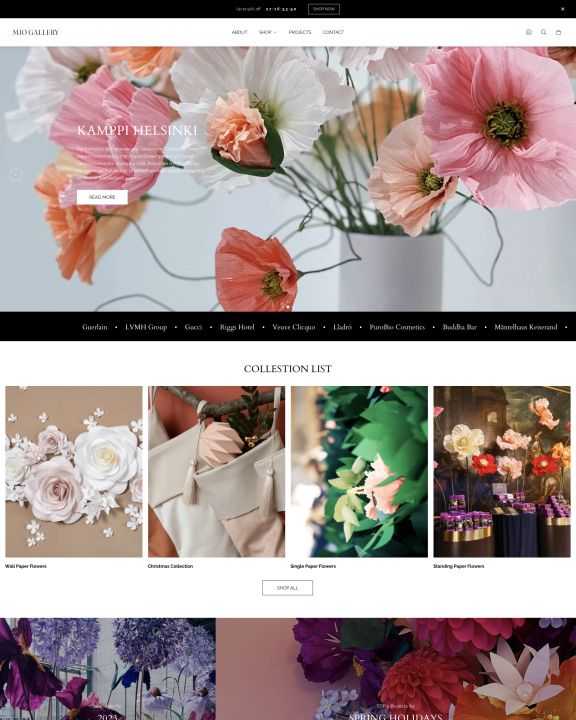Your logo is the face of your brand.
It will appear on your website, your products, your marketing, your in-store signage, and just about any other place where people interact with your brand. It might seem like a small asset, but there’s a lot packed into it. Your brand values, products, audience, industry, background, and personality are all tied to your logo.
This in-depth guide walks you through the branding and logo design process. By the end, you’ll be able to create a business logo from scratch—everything from choosing a color to making the design itself.
Table of Contents
- Understanding the basics: What makes a good company logo?
- How to design a logo from scratch
- Making a final decision: Tips to choose the best logo
- Putting your logo to work: Tips to integrate your logo into your business
- Golden rules of logo design: Create an effective logo
- Top 5 free logo design makers: The best online logo design tools
Understanding the basics: What makes a good company logo?
There’s no such thing as a perfect logo. Goalposts vary depending on your industry, your audience, and your brand values. However, when you’re learning how to design your logo, there are industry agnostic rules.
Make sure your logo design is:
- Simple: Avoid all-singing, all-dancing logos with tons of color and tiny details. An overwhelming logo can put people off and ruin a first impression.
- Memorable: Your logo is often the first thing people will see. Make sure it’s memorable by using stand-out colors and an eye-catching design.
- Relevant: Your logo should reflect your brand personality and values. For example, you should avoid childlike fonts for a serious law firm.
- Timeless: It’s tempting to jump on logo trends, but doing this will make your brand identity look dated. Keep your logo timeless so you don’t have to redesign it every couple of years.
- Versatile: Your logo will be used in multiple places, from your website and emails to print collateral and packaging. Make sure it’s scalable, works in black and white, and is easy to read on different surfaces.
How to design a logo from scratch
1. Define your brand identity: The first step to creating a logo design
Brand identity design is a catch-all term for the visual elements of your brand, including your brand colors, your logo, and the way elements of your brand are designed. These visual elements work together to distinguish your brand identity in the minds of your customers.
Your brand’s distinguishing features—what’s most important to you and what will be most recognizable to your customers—lie in the answers to these questions. Before putting your pen to paper, before choosing your logo colors and aesthetics, ask yourself who you are.
Here are steps you can take to nail your brand identity:
- Create a mind map of your brand values: Start with a central idea and diagram your thoughts by connecting keywords and related concepts.
- Reflect on your “why”: Ask yourself why you started your business, what values are important to your brand, and what sets you apart from the competition.
- Come together: Join forces with your team to go over your mind map and values. It helps to get a second (and third) opinion and identify patterns.
- Start conceptualizing: You don’t need to come up with a polished logo straight away. This activity can get your creative juices flowing so you can start to visualize the perfect logo.
2. Seek inspiration: How to find ideas to create a unique logo
Getting started is often the hardest part of any creative activity. It’s good to have an idea, but sometimes the problem is having too many ideas at once. It can help to see what other brands are doing and get a feel for the kind of logos you like best.
Here are some places to get inspiration:
- Logo repositories: Browse logo libraries like Logoed, Logospire, and Logo Design Love. Create a file of your favorites.
- Check out the competition: What are similar brands doing with their logos? It can help to see if there’s a common theme in your industry.
- Hashtags: Scroll design-related hashtags on Instagram. Try #logo, #logodesigns, and #logodesigner to get started.

3. Determining logo style: Which style is right for you?
The style of your own logo should go hand-in-hand with the overall feel of your brand. It helps to think about what kind of experience you want customers to have: Do you want them to feel nostalgic? Relaxed? Inspired? Warm and cozy?
Here are some design aesthetics you can use in your logo.
Classic
Classic logos stand the test of time. They bypass trends and help you reach a broader audience. The colors are usually simple and elegant, which makes your business appear reliable and professional.

Vintage
Vintage (or retro) logos inspire a sense of nostalgia. They often feature worn-look text, illustrations, and a muted color palette.

Modern
Modern logos are fresh and minimalist. They often feature a lot of white space, minimal details, and simple lines, creating a trendy, cool feel around your brand.

Fun
If your brand sells quirky products to a young audience, consider a fun logo style. They’re characterized by colorful illustrations and unconventional fonts and have a positive feel to them.

Handmade
Handmade logos insinuate your brand is independent and leans heavily toward handcrafted goods. These logos often feature handwritten fonts, organic shapes, and line-drawn illustrations.

4. Choosing a type: A comprehensive guide to logo types
Whether you’re designing your own custom logo from scratch or using a logo template, it’s a good idea to understand the different types of logos.
Monogram logos
Also known as letter marks, monogram logos are made up of letters, often the brand’s initials. Think NBC, GE, HBO, NASA. Monogram logos are simple, but help people remember the company behind the logo.
For example, which is easiest to remember and say: IBM or International Business Machines?

Wordmarks
A wordmark logo (or logotype) is a font-based logo that shows the company name. Think Visa, Disney, and Jeep.
Wordmark logos work best for companies with catchy names. The memorable name and expressive typography create a strong brand association. They are also adaptable and can be used across different marketing and advertising materials while representing your business.

Pictorial marks
Pictorial marks are graphic-based logos. Whenever you see one, you immediately recognize it as the logo of a company. The Apple fruit logo, Instagram camera logo, and the Target bull’s-eye logo are all examples of this.

Abstract logo marks
An abstract logo mark is conceptual. It consists of a symbol that’s made just for your company. Your logo doesn’t relate to anything that exists in the world, like a bird or an apple. It’s designed to express the uniqueness of your brand. Think Airbnb, Microsoft, and Pepsi.

Abstract logos are hard to create if you have no design experience. It’s best to hire a professional logo design consultant who can translate colors and shapes into meaningful marks for your business.
Mascots
A mascot logo represents your business through a character. Often, they are colorful, cartoonish, and fun. A mascot logo humanizes your brand and acts as an ambassador for it.
Companies selling to kids and families, as well as esports teams, should use these designs. Popular mascot logos you’d likely recognize are Mr. Peanut by Planters, Mickey Mouse, or the M&M’s spokecandies.

Combination marks
A combination mark combines a wordmark or lettermark with a pictorial mark, abstract logo, or mascot. You then integrate them together to create the logo.
Combination marks help people associate your company name with a picture or icon immediately. Widely recognized combination marks include Ralph Lauren, Burger King, and Converse.

5. Deciding on a color scheme: Understanding the psychology of colors for logo design
Color plays an important role in decision-making. One study showed that up to 90% of purchasing decisions are made based on color alone, while another found color can dramatically impact someone’s mood.
Your logo’s colors will end up on your website, in-store signage, social media feeds, marketing emails, and every other place where a user interacts with your brand. There’s no color that’s universally “better,” but each color does say something different. You want to make sure you’re saying the right thing.

With that in mind, let’s go over the psychological effects of certain colors:
Brown
Brown is often associated with all-natural ingredients, homemade goods, and freshly baked treats. It’s also the color of tree bark, sticks, autumn leaves, and rich soil, so it can give an outdoorsy aura to your brand.
Orange
Like a roaring fire, orange radiates warmth, energy, and passion. It also tends to invoke summer—especially when paired with lighter blues and soft greens.
Yellow
Orange’s high-saturation sister, yellow, also gives off light, energy, and warmth. But if orange’s warmth is a glowing fireplace, yellow’s is the intense heat of a midday sun. It brings fun, positive vibes to your brand.
Green
Green can invoke an organic aura that brings to mind lush rainforests, eco-awareness, and a sense of calm.
Pink
Pink is a soft gentle color often associated with femininity. It has broader connotations of kindness, romance, and love.
Red
Red is bold and unforgiving. It stands out, which is why it’s become such a dependable color in branding. Like pink, red tends to invoke romance. But whereas pink’s romance is tender and gracious, red’s romance is passionate, loud, and carnal.
Purple
Purple is a shadowy, mysterious stranger with an almost magical magnetism. Given that purple dyes historically have had a reputation for being rare and expensive, there’s no mystery how purple has come to be associated with wealth, excess, mysticism, magic, and indulgence.
Blue
Blue tends to invoke feelings of trust, ease, and peace. That said, blue has also been shown to be the least appetizing color. Try to avoid it if you’re selling food.
Black, gray, and white
Sometimes the best color for your brand is no color at all. Shades of black, white, and gray tend to invoke a sense of calmness, balance, or clarity.
Using multiple colors
Most logos are monochromatic. Single colors are easier to coordinate with, and using only one color will simplify your brand’s other graphic design elements. Mono logos also can be reimagined in different colors for different purposes.

The FedEx logo is typically displayed in blue and orange. However, the company has created alternative color logos for specific departments.
Here are some tools you can use to experiment with color palettes:
- Paletton: Paletton’s color wheel lets you create color schemes using easy, interactive sliders.
- Coolors: Coolors lets you generate random color harmonies, lock colors you want to hold in your palette, and adjust other colors collectively to create a fully customizable palette. You can also generate palettes from uploaded images.
- Colormind: Colormind is especially good for web designers because it includes an easy-to-use tool for achieving readability and color harmony on webpages by previewing colors on the same page in real time as adjustments to the palette are made.
- ColorSpace: ColorSpace is best for developers, as it automatically generates CSS code to include the color palette you’re creating on your webpage.
- Canva’s color palette generator: Canva generates color schemes randomly or from images. But what makes Canva’s tool unique is its ability to search for color palettes via keywords.
6. Picking a font: How font choices affect brand perception
Your logo may not include any text, but much of your graphic design will, including your web copy, signage, and a host of other branded materials. For the sake of consistency, it’s important to consider which typefaces your brand plans on using in the logo design process, even if you’re not using them in the logo itself.
Typeface vs. font
The terms “typeface” and “font” are used interchangeably in most contexts, so it’s common to assume they’re synonyms. However, there’s an important distinction: a typeface is a characteristically distinct set of typographical symbols and characters, often divided into variant sets, like italic and bold. Each of these variant sets is a font.

The four basic type styles and when to use them
Some logo fonts focus on style, some on historical significance, and some on endless splintered subcategories. The most common system categorizes fonts into four types:
- Serif fonts: Serif is the oldest type style and dates back to the Latin alphabet. It’s characterized by the “feet” at the end of each stroke. Serif typefaces are associated with history and tradition and are often used by luxury brands to invoke a sense of elegance.
- Sans serif fonts: Sans serif type is more modern and often used in a digital capacity because it’s easier to read on a screen. These typefaces are associated with simplicity and minimalism and are often used to convey a sense of innovation and modernity.
- Script fonts: Script typefaces are derived from handwriting or calligraphy. They’re fluid and often used in whimsical contexts to portray a sense of personality, romance, and passion.
- Decorative fonts: Decorative typefaces forego typographical conventions and can take on a wide variety of moods. They are stylistically diverse and should be used sparingly—too much of a good thing can quickly become tacky.
When choosing your font, also consider the line thickness, whether you’ll use italicized or regular, and the mood you want to convey.
7. Outlining a logo shape: What you need to know about logo shapes
The shape of your final logo design is just as important as the colors and fonts you use. We subconsciously respond in different ways to different shapes, whether it’s a circle or a square. Here are some common logo shapes and what they might signify:
- Circles and ovals: Anything circular projects a positive message, usually related to community, friendship, and love.
- Squares: Squares signify practicality and stability. They also imply balance and strength—but be mindful that they can appear cold and uninviting if paired with a monochrome color palette.
- Triangles: Triangles are often associated with science and power and tend to reflect masculine traits.
- Vertical and horizontal lines: Who knew that lines could convey so much? We subconsciously associate vertical lines with strength, while horizontal lines often indicate community and calmness.

8. Refining the results: How to fine-tune your logo design
The creative process is different for everybody. Some may start with sketches, while others might jump right into Adobe Illustrator. The drafting phase involves a lot of trial and error, so don’t get discouraged if things aren’t working.
At a certain point, you’re going to start to feel like you can’t even recognize letters from shapes or good logos from bad. When this happens, it might be time for feedback. Feedback is incredibly important to the creative process because it’s the only method creators have of “testing” their ideas.
For the best feedback, ask specific questions about how each person perceives your brand based on the company logo. Being told your logo is “good” or “bad” won’t be helpful, but knowing how your brand comes across will be.
Here are some questions to ask when getting feedback:
- What’s the first thing that sticks out to you?
- How would you characterize my brand?
- What do you remember most about the logo?
- Is there anything you’re confused by?
- If you could remove one aspect of the design what would it be?
It’s hard for someone to be certain of how they’d react to your brand in real life, so avoid questions like, “Would you buy this?” or “Is this interesting?” More specific questions will garner more specific answers and better feedback.
Making a final decision: Tips to choose the best logo
Now you have your feedback and your initial designs, it’s time to decide on your final logo design. Easier said than done. When choosing the right design, think back to the elements that make a good logo and ask yourself:
- Is my chosen logo simple and memorable?
- Is my chosen logo versatile? Can it be used in multiple ways?
- Does my chosen logo reflect my brand values?
- Does my chosen logo stand out against competitors and speak to my target audience?
- Will people be able to tell what my chosen logo is in less than five seconds?
Putting your logo to work: Tips to integrate your logo into your business
Ready to show the world your brand new logo? Here are some tips for integrating it seamlessly throughout your business.
- Add it to your email signature.
- Use it as your profile picture on all social media accounts.
- Incorporate it into product packaging (both internal and external).
- Include it on business cards and any print materials.
- Splash it across the front of your brick-and-mortar store.
- Add it to invoices and transactional emails.

Golden rules of logo design: Create an effective logo
Your logo is the face of your business, so it needs to reflect your brand, your audience, and your products all in one simple, memorable graphic. Easy—at least, it is if you follow these logo design tips.
- Lay the groundwork upfront. Start by digging into your brand values and defining your entire identity before jumping straight into the logo design.
- Sketch more than one initial idea. It’s highly unlikely the first design you come up with will be the best. Come up with a few logo symbols and ideas that you can refine later on.
- Understand color and shape psychology. Color and shape play an important role in your logo. Make sure you understand why you’re using specific colors and what message it sends out about your brand.
- Avoid trendy designs. You don’t want to redesign your logo next year. Choose a timeless design that isn’t based on current trends.
- Lean on audience feedback. Ask your customers and external voices for feedback on your designs so you’re not creating in a vacuum.
Top 5 free logo design makers: The best online logo design tools
If you can’t justify hiring someone to design your logo, you’re left with two options: design a logo yourself or use a free online logo generator.
If you’re short on time and need a professional logo designed ASAP, then a free logo generator is your best bet. There are plenty of adequate logo creators online, but beware—low-quality logo creators generally result in low-quality logos.
Here’s how to design a logo using a free tool.
1. Shopify’s free logo maker
Shopify’s free logo-design tool caters specifically to ecommerce businesses. It works by asking questions about your brand’s personality and industry, then generates designs tailored specifically to your business.

From there, the free logo maker allows you to customize logo fonts, colors, icons, and layouts.

Shopify’s free logo maker provides fully loaded brand identity packages that include high-resolution versions of your logo ready for business card templates, social media profiles, website banners, branded swag, in-store signage, and more.

2. Canva
Canva’s free suite of graphic design tools includes lots of logo templates that can be customized using its intuitive drag-and-drop editor.
Canva is great for hands-on users, especially ones looking for complete creative freedom. However, the limitless design options can be overwhelming for first-timers. If you have less design experience, a more accessible logo creator from this list might be better.
3. LogoMakr
LogoMakr has a streamlined, step-by-step logo creation process that makes it easy for beginners to design a logo. It features a database of more than a million searchable graphics, a text toolbar, and a simplified, easy-to-arrange layering system akin to the Layers tool in Photoshop and other more complex design software.
4. Ucraft
Ucraft’s logo creator is great if you need to design a logo in a time crunch. Ucraft provides three elemental brand identity design options—text, icons, and shapes—alongside a drag-and-drop interface for easy-to-adjust logos.
5. MarkMaker
MarkMaker’s logo generator has very limited customization options, but it makes up for this by being one of the easiest logo generators for beginners to use. Its unique process is sort of like having an AI-powered graphic design robot. MarkMaker feeds you an endless scroll of instantly generated logos, asks you which logos you like, and then creates more designs based on your preferences.
Read More
- How To Source Products To Sell Online
- What is Shopify and How Does it Work?
- The 13 Best Dropshipping Suppliers in 2023
- The Ultimate Guide To Dropshipping (2023)
- How to Start a Dropshipping Business- A Complete Playbook for 2023
- How to Start an Online Boutique- A Complete Playbook
- How to Build a Business Website for Beginners
- Is It Possible To DIY My Ecommerce Store Design As A Beginner?
- Homepage Design 101- What to Include on the Front Page of Your Website
- Lookbooks- How to Use High-Quality Lifestyle Photography to Boost Sales
How to design a logo FAQ
What are the 7 steps to design a logo?
The seven steps to design a logo are:
- Define the brand. Understanding the brand’s vision, mission, purpose, values, personality, and target audience is crucial when you’re learning how to design a logo. This information should be gathered through research and discussions with the client.
- Brainstorm and sketch ideas. Start by generating a wide range of ideas and sketching them on paper. Don’t worry about the details at this stage, but rather focus on the concept and overall feel of the logo.
- Choose a concept. Once several ideas have been generated, select the strongest ones that align with the brand’s identity and eliminate any that do not meet the criteria.
- Create digital designs. Using graphic design software, create several logos based on the chosen concept. These initial designs should include simple black-and-white versions to focus on the shape and composition of the logo.
- Refine the design. Review the digital designs with the client, gather feedback, and make necessary revisions to the logo. At this stage, color, font, and other design elements can be added.
- Obtain feedback and tweak. After selecting the best design from the refined options, request feedback from a test audience. This feedback can be used to improve the final version.
- Finalize and deliver. Once all feedback has been incorporated, finalize the new logo design and deliver it to the client in a variety of file formats for future use.
By following these steps, a well-designed logo can be created to accurately represent and capture the essence of its brand.
Where do I start to design a logo?
Here’s how to design a logo in five steps:
- Define your brand. Before starting the design process, it’s important to have a clear understanding of your brand and its values, target audience, and message. This will help you create a logo that represents your brand and communicates its essence effectively.
- Research. Conducting research on your competition and industry will help you gain insight into how to design a logo. Look at other logos in your industry, identify common design elements and colors, and find ways to differentiate your logo from others.
- Sketch and brainstorm ideas. Start by sketching out rough ideas and concepts. Brainstorm with your team or a designer to come up with different design directions. This stage is all about exploring creative possibilities, so don’t be afraid to experiment or take risks.
- Refine your design. Once you have a few strong design concepts, refine them by choosing the best elements and combining them into a cohesive design. You can use design software like Adobe Illustrator or Canva to create digital versions of your logo.
- Test and iterate. Test your logo with your target audience and gather feedback. Use this feedback to make any necessary changes and iterate until you have a final design that you are happy with.
Overall, designing a logo requires creativity, research, and a clear understanding of your brand. By following these steps, you can create a logo that represents your brand effectively and resonates with your target audience.
What are the 3 rules of good logo design?
The three rules of good logo design are simplicity, memorability, and versatility.
- Simplicity. A good logo should be simple and easy to understand. A complex design can confuse the audience and make it difficult for them to remember the brand. A simple design with clean lines and a limited color palette can help the logo stand out and be more recognizable.
- Memorability. A good logo should be easy to remember. A logo that is memorable can help customers associate the brand with the logo, which in turn can help the brand gain more customers. A memorable logo should have a unique design that is easily recognizable and can be distinguished from other logos.
- Versatility. A good logo should be versatile in its use. It should be able to adapt to multiple mediums, such as print or digital media, without losing its impact. A versatile logo should also be scalable, meaning it should look good at any size or resolution. A logo that can be easily modified for different purposes can save the brand time and money in the long run.
What are 5 rules for creating a good logo design?
A good logo design is crucial for any business or brand that wants to stand out from competitors and leave a lasting impression on customers. Here are five rules to follow if you want to design your logo:
- Keep it simple. A simple logo design is easier to recognize, memorable, and versatile across different mediums. Avoid cluttering your logo with too many elements or complicated designs.
- Make it memorable. A good logo design should be unique, distinctive, and easy to remember. Aim to create a logo that stands out and can be recognized even without the brand name.
- Choose appropriate colors. Colors have a psychological impact on people, and different colors can evoke different emotions. Choose colors that align with your brand values and target audience. Also, keep in mind that a logo should still look good in black and white.
- Ensure it’s scalable. Your logo should be scalable and easily adaptable to different sizes and mediums without losing its quality or legibility. This ensures that your logo remains effective across all platforms.
- Keep it consistent. Your logo is a representation of your brand, and it needs to be consistent across all platforms and mediums. Ensure your logo is used in the same way across all branding materials and that the design remains consistent. This increases brand recognition and builds trust with customers.
https://www.shopify.com/blog/how-to-design-logo