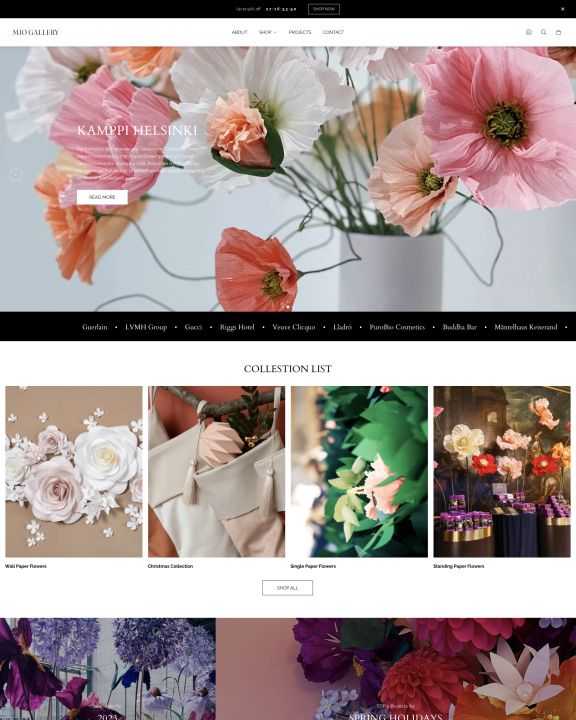Building your own website gets easier every year, but building an ecommerce store for your online business takes a bit more planning and effort. An ecommerce website should include features like a custom domain name, an intuitive user interface (UI), an appealing website design, a frictionless shopping cart and checkout flow, and search engine optimization.
As a small-business owner, you have many ecommerce website builders to choose from. No matter what ecommerce platform you choose for your website, you’ll follow similar steps to get your online store up and running. Here’s a step-by-step rundown.
How to make a website to sell
- Determine the purpose and target audience of your website
- Choose a domain name and web hosting service
- Design and develop your website
- Optimize your website for search engines
- Launch and market your website
- Monitor and improve your website
Starting a successful online store has much in common with establishing a brick-and-mortar store: You identify a target audience and make efforts to connect with them, invite them to shop, then close the deal with a smooth, positive retail experience. Here are strategies for tackling each of these six steps so you can get your business online and start selling.
1. Determine the purpose and target audience of your website
The success of your ecommerce business hinges on your ability to connect with the types of online shoppers who would sincerely like to buy your products. Before you start selling online, take time to do the following:
- Determine your target audience. Your target audience consists of the people most likely to buy the physical products, software, or services you offer. Research the common behaviors, pain points, goals, personality traits, and demographic information among your target market, and create a buyer persona to guide the rest of your decisions.
- Analyze your competition. Find out who else is competing for your customers’ online shopping dollars. Run a competitive analysis and an overall market analysis, then use the results to stake out a market niche for yourself.
- Analyze yourself. Consider what your company is uniquely primed to offer potential customers. You can assess your ecommerce business idea by running a SWOT analysis (which looks at your strengths, weaknesses, opportunities, and threats) and determining your unique selling proposition.
Get your free brand positioning template
Stand out from the competition and make your brand the go-to choice for customers with our brand positioning analysis.
Grab your copy
2. Choose a domain name and web hosting service
It’s common for small business owners to launch an ecommerce site using a professional website builder. You’ll likely want to choose a platform with a built-in online store builder, which lets you list and sell products on specific pages of your website. Here are the key steps that go into launching your ecommerce site:
- Choose a custom domain name. Your website’s domain name is your online digital address. The best domain names tend to be short, brandable, and memorable. Once you’ve picked an available domain name, buy and register it.
- Choose a website builder. Research the best ecommerce website builder for your business’s needs. Whether you go with a Shopify site, a Squarespace site, a WordPress site, or something else, you’ll want a platform with built-in ecommerce software. A Shopify website is a strong choice for people who want to house all their ecommerce operations—from web hosting to inventory to checkout—in one place.
- Purchase web hosting capabilities. Web hosting is the operation of internet-facing hardware and software that provides web services to end users. Websites live on computer servers, and to host yours you’ll rent server space via monthly or yearly subscriptions. The cost of a web host varies depending on your business’s needs, but it’s safe to assume that you’ll spend somewhere between $5 and $50 in monthly fees.
3. Design and develop your website
Website builders like Shopify, Wix, Weebly, and Squarespace offer content management systems (CMS) that let you design the custom look of your site. Here are a few components of website design:
- Design for your target audience. Good website design for small businesses involves selecting a clear and consistent visual language (including color schemes, icons, fonts, and graphics) with your target audience’s preferences in mind. You can find inspiration from ecommerce site design ideas or use an ecommerce template that comes with your CMS.
- Build a clean, intuitive user interface. User interface (UI) is the layout, design, and interactivity of a digital product (in this case, ecommerce platforms). Your customers interact with your site’s UI on their computers, tablets, and smartphones. A site-building platform like Shopify offers ecommerce website templates that send customers on a seamless customer journey from browsing to checkout.
- Create content for your site. Content on an ecommerce site includes product descriptions, images, and perhaps a blog or audio-visual content to help educate consumers about your products or services. You can also give customers the option to review your products. Ecommerce reviews offer social proof to other prospective buyers.
Shopify Themes—built for commerce
Take your store from launch to scale with themes that make selling easy. Check out Shopify themes to review a collection of templates ideal for small business websites.
4. Optimize your website for search engines
SEO stands for search engine optimization. You can reach far more customers with an online store built for search engine visibility. Here are some strategies to improve your SEO rankings:
- Learn the basics of website SEO. Website SEO is a type of digital marketing that aims to make your website appear higher in search engine results pages (SERPs). Ramping up your SEO content writing, improving your on-page SEO, and adding backlinks to other pages on your site are all ways you can help your site show up at the top of more SERPs.
- Do keyword research. A keyword is a single word or phrase that internet users type into search engines. Using keyword research tools, you can find out what phrases people are looking for that are relevant to your business; then create SEO content designed to show up in those users’ search results.
- Set up Google Analytics. Google Analytics is a free tool that helps you monitor incoming web traffic and visitor behavior on your website. It can help you chart key performance indicators (KPIs) such as time spent on certain pages, the devices your audiences use to browse your website, and the source of your inbound links (such as search engines, social media, or backlinks from other sites).
5. Launch and market your website
With your website built and optimized for search, you’re ready to launch it and sell products online. Here are some ways to market your new ecommerce store:
- Pick your sales channels. A sales channel is the route you take to reach your customers. For instance, you could focus on the business-to-consumer (B2C) market, the business-to-business (B2B) market, the wholesale market, or modern marketplaces like Google Shopping, which refers web searchers to your site. Choose multiple sales channels to have multiple potential streams of revenue.
- Promote yourself on social media. Social media marketing can help you drive traffic to your ecommerce store, build brand awareness, and connect directly with potential customers. By posting regularly and replying to user comments, you can build rapport with the billions of people who use social media. Social media management tools can help you in these efforts.
- Solicit customer reviews. Positive reviews can help potential customers feel more confident about purchasing products from your site, while negative reviews can provide you with valuable feedback. Distribute customer satisfaction surveys via email or ask your existing customers to leave feedback on product pages after they’ve made a purchase. When surveyed, 84% of shoppers reported that they trust online reviews as much as personal referrals.
Free marketing plan template
Calibrate your strategy and create a content roadmap for paid and organic channels to earn new customers and keep the ones you’ve got with our marketing strategy template.6. Monitor and improve your website
You can continue to improve your website after it’s launched. Here are three strategies for doing so:
- Install ecommerce plug-ins. An ecommerce-focused website builder like Shopify lets you install ecommerce plug-ins to augment your site’s functionality. For instance, if you need shipping services for your store, you can search the Shopify App Store for shipping apps that let you estimate shipping costs or print shipping labels.
- Keep adding new content. Keep your site fresh by adding content on a regular basis, whether that’s a blog post, video, or new product listing. High-quality, helpful content can inform purchasing decisions and improve your site’s SEO value.
- Introduce customer-friendly perks. Keep shoppers coming back to your site through various promotions. This could include loyalty programs, discount codes sent via email newsletters, or a buy now, pay later plan (like Shopify’s Shop Pay) that lets customers pay for purchases over time.
Continue to monitor site traffic and trends. Using tools like Google Analytics and your site builder’s analytics tools, monitor the ways customers interact with your ecommerce store. Use this information to plan marketing campaigns, guide new product development, and optimize your site for better search engine visibility.
How to make a website to sell FAQ
Can I create a website to sell products without any coding experience?
Yes, thanks to modern website-building software, you can build a website without any prior coding experience. You can choose from popular web builders like WordPress, Squarespace, Weebly, and Wix‚ among others. You can also opt for a website builder that’s designed for ecommerce, such as Shopify.
How do I make sure my website is mobile-friendly?
The best way to ensure your website is mobile-friendly is to use a website builder that automatically codes with a mobile-responsive design. Today, all of the major website-building platforms—including Shopify—use mobile-friendly designs. Given that over 60% of all web traffic comes via mobile devices, mobile responsiveness is essential.
How can I track website metrics to measure the success of my website?
You can track website traffic and engagement metrics using free tools like Google Analytics and Google Search Console, alongside paid tools like Ahrefs and Semrush. If you have a Shopify merchant account, you gain access to a wide variety of reports and analytics that help you track and analyze online store conversions, inventory, sales attribution, customer behavior, and much more data.
https://www.shopify.com/blog/how-to-make-a-website-to-sell